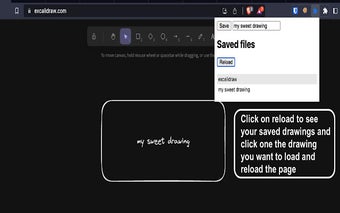Excalisave: Save and Share Your Excalidraw Drawings
Excalisave is a free Chrome extension developed by Atharva Kadlag. It falls under the category of Browsers and belongs to the subcategory of Add-ons & Tools. This extension is designed to enhance the functionality of Excalidraw, an awesome tool for creating diagrams and sketches.
Excalidraw is known for its simplicity and ease of use, but it has one limitation - it only allows you to work on one drawing at a time. This is where Excalisave comes in. With just one click, you can save your Excalidraw drawings without the need to copy and paste or download the image.
The extension stores your drawings in the browser storage, ensuring that your work is safe and accessible even if you close the Excalidraw tab or restart your computer. You can easily retrieve your saved drawings from the Excalisave menu, where you can preview, delete, or open them in a new tab.
Excalisave allows you to save as many drawings as you want, and you can organize them by name and date or search for a specific drawing using keywords. The user-friendly interface makes it easy for anyone to use, regardless of their technical skills.
To start using Excalisave, simply install the extension from the Chrome Web Store. Then, open Excalidraw and create your drawing. Click on the Excalisave icon in the browser toolbar, choose a name for your drawing (optional), and click "Save" to store it in the browser storage. Accessing your saved drawings is just as easy - click on the Excalisave icon and select "Open Saved Drawings" from the menu.
With Excalisave, you can save and share your Excalidraw drawings effortlessly. Say goodbye to the hassle of copying and pasting or downloading images. Try Excalisave today and unlock the full potential of Excalidraw.